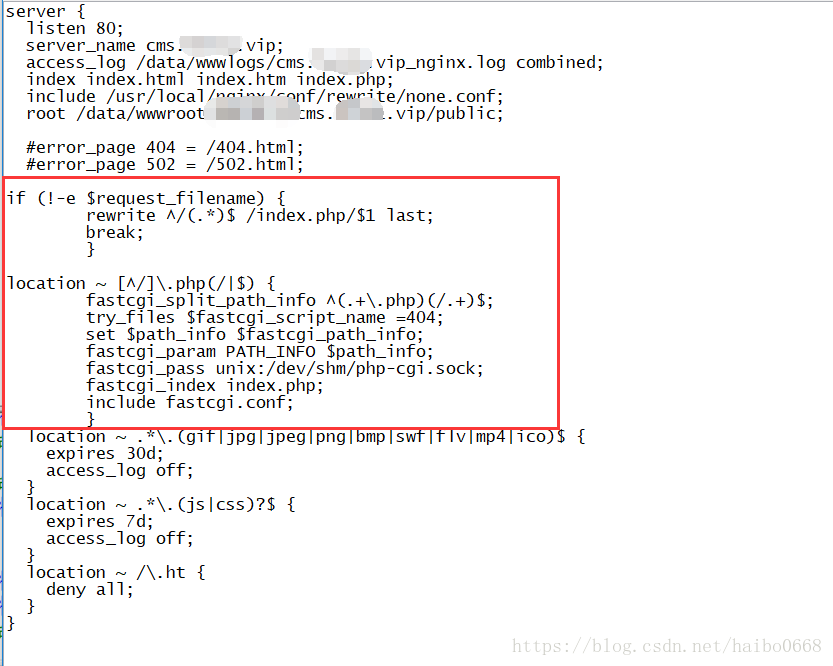074 TP5 Nginx 打开都是找不到文件(404)(开启pathinfo)
本文共 3542 字,大约阅读时间需要 11 分钟。
在windows环境下正常
上传到服务器Nginx,除了首页能打开外,其它都不能打开,打开都是找不到文件
Nginx系统是通过OneinStack来安装的
这是因为ThinkPHP需要pathinfo的支持,开启pathinfo办法
找到对应虚拟空间的配置文件
路径:/usr/local/nginx/conf/vhost/cms.xxxx.vip.conf
文件中找到对应那个虚拟目录 (每个人的服务器可能不相同)
原代码:
- server {
- listen 80;
- server_name cms.xxxx.vip;
- access_log /data/wwwlogs/cms.xxxx.vip_nginx.log combined;
- index index.html index.htm index.php;
- include /usr/local/nginx/conf/rewrite/none.conf;
- root /data/wwwroot/default/cms.xxx.vip/public;
- #error_page 404 = /404.html;
- #error_page 502 = /502.html;
- location ~ [^/]\.php(/|$) {
- #fastcgi_pass remote_php_ip:9000;
- fastcgi_pass unix:/dev/shm/php-cgi.sock;
- fastcgi_index index.php;
- include fastcgi.conf;
- }
- location ~ .*\.(gif|jpg|jpeg|png|bmp|swf|flv|mp4|ico)$ {
- expires 30d;
- access_log off;
- }
- location ~ .*\.(js|css)?$ {
- expires 7d;
- access_log off;
- }
- location ~ /\.ht {
- deny all;
- }
- }
修改成:
- server {
- listen 80;
- server_name cms.xxxx.vip;
- access_log /data/wwwlogs/cms.xxxx.vip_nginx.log combined;
- index index.html index.htm index.php;
- include /usr/local/nginx/conf/rewrite/none.conf;
- root /data/wwwroot/default/cms.xxxx.vip/public;
- #error_page 404 = /404.html;
- #error_page 502 = /502.html;
- if (!-e $request_filename) {
- rewrite ^/(.*)$ /index.php/$1 last;
- break;
- }
- location ~ [^/]\.php(/|$) {
- fastcgi_split_path_info ^(.+\.php)(/.+)$;
- try_files $fastcgi_script_name =404;
- set $path_info $fastcgi_path_info;
- fastcgi_param PATH_INFO $path_info;
- fastcgi_pass unix:/dev/shm/php-cgi.sock;
- fastcgi_index index.php;
- include fastcgi.conf;
- }
- location ~ .*\.(gif|jpg|jpeg|png|bmp|swf|flv|mp4|ico)$ {
- expires 30d;
- access_log off;
- }
- location ~ .*\.(js|css)?$ {
- expires 7d;
- access_log off;
- }
- location ~ /\.ht {
- deny all;
- }
- }
参考:
erver {
listen 443 ssl spdy;ssl_certificate 1_ss.linuxeye.com_bundle.crt;ssl_certificate_key ss.linuxeye.com.key;ssl_ciphers "CHACHA20:GCM:HIGH:!DH:!RC4:!aNULL:!eNULL:!LOW:!3DES:!MD5:!EXP:!PSK:!SRP:!DSS";ssl_session_cache shared:SSL:10m;ssl_session_timeout 10m;ssl_stapling on;ssl_stapling_verify on;resolver 8.8.8.8 8.8.4.4 valid=300s;resolver_timeout 5s;server_name ss.linuxeye.com;access_log off;index index.html index.htm index.jsp index.php;root /home/wwwroot/ss.linuxeye.com;if (!-e $request_filename) { rewrite ^/(.*)$ /index.php/$1 last; break; }location ~ [^/]\.php(/|$) { fastcgi_split_path_info ^(.+\.php)(/.+)$; try_files $fastcgi_script_name =404; set $path_info $fastcgi_path_info; fastcgi_param PATH_INFO $path_info; fastcgi_pass unix:/dev/shm/php-cgi.sock; fastcgi_index index.php; include fastcgi.conf; }location ~ /\.ht { deny all; }location ~ .*\.(gif|jpg|jpeg|png|bmp|swf|flv|ico)$ { expires 30d; }location ~ .*\.(js|css)?$ { expires 7d; }}引用:https://oneinstack.com/question/313/
将虚拟主机配置文件/usr/local/nginx/conf/vhost/www.example.com.conf中:
#fastcgi_pass remote_php_ip:9000; fastcgi_pass unix:/dev/shm/php-cgi.sock; fastcgi_index index.php; include fastcgi_params; set $real_script_name $fastcgi_script_name; if ($fastcgi_script_name ~ "^(.+?\.php)(/.+)$") { set $real_script_name $1; set $path_info $2; } fastcgi_param SCRIPT_FILENAME $document_root$real_script_name; fastcgi_param SCRIPT_NAME $real_script_name; fastcgi_param PATH_INFO $path_info; } 改成如下:
#fastcgi_pass remote_php_ip:9000; fastcgi_pass unix:/dev/shm/php-cgi.sock; fastcgi_index index.php; fastcgi_split_path_info ^(.+\.php)(/.*)$; fastcgi_param PATH_INFO $fastcgi_path_info; include fastcgi_params; }
重新加载nginx
service nginx reload
引用:https://oneinstack.com/question/785/
你可能感兴趣的文章
面试官:Kafka 如何优化内存缓冲机制造成的频繁 GC 问题?
查看>>
【基于日均百万交易的订单系统】从 0 开始带你成为消息中间件实战高手!
查看>>
面试官:每秒上千订单的场景下,如何对分布式锁进行高并发优化?
查看>>
如何设计一个电商平台积分兑换系统?
查看>>
fastjson 漏洞导致服务瘫痪?先别忙升级,真相是它!
查看>>
产品经理相亲图鉴
查看>>
Redis 分布式锁的正确实现方式(Java版)
查看>>
Redis 到底是怎么实现“附近的人”这个功能的?
查看>>
最近面试 Java 后端开发的感受以及给候选人的一些建议!
查看>>
一个日均百万交易订单系统的整体架构、业务流程及负载情况?
查看>>
ArrayList 插入1000万条数据之后,我怀疑了jvm...
查看>>
【案例分析】分布式系统的接口幂等性设计!
查看>>
从一个程序员的角度告诉你:“12306”有多牛逼?
查看>>
MySQL 性能优化:8 种常见 SQL 错误用法!
查看>>
什么是读写锁?微服务注册中心是如何进行读写锁优化的?
查看>>
记一次神奇的 sql 查询经历,group by 慢查询优化!
查看>>
Java 如何设计 API 接口,实现统一格式返回?
查看>>
写代码做副业月入10k的方法都藏在这几个腾讯、阿里大佬的公众号里!
查看>>
这样讲 API 网关,你应该能明白了吧!
查看>>
从实践角度重新理解 BIO 和 NIO
查看>>